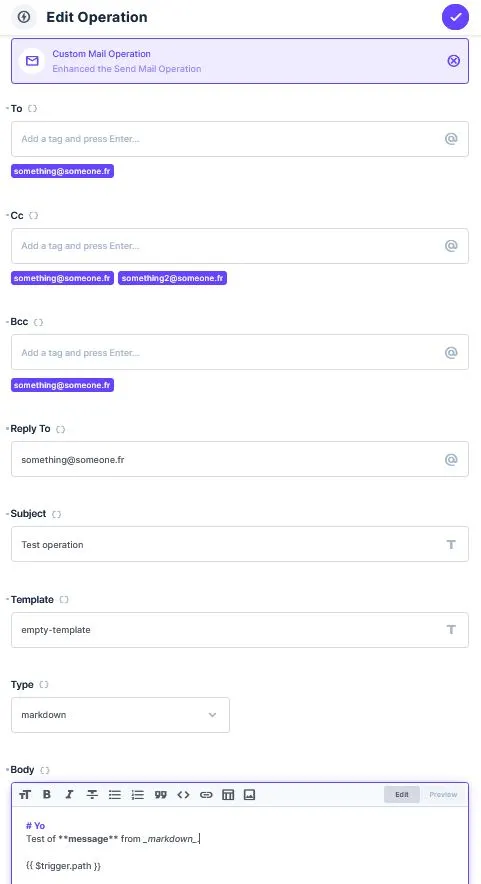- Published on
Enhancing Directus' Send Mail operation in Flow.
- Authors
-
-

- Name
- Raphaël Becanne
- @rbecanne
-
Context
While reading a few discussions on the github of Directus, I found this question. The main problem with the Send Mail operation of Directus Flow is that it lacks a few functionalities, like: Cc, Bcc or Reply to.
I went to build a new Send Mail operation with these elements to understand how to build Operations for Flow.
I used directus v9.21.2 to build it.
The new functionalities will be:
- Cc
- Bcc
- Reply to in the header of the mail
- Selecting a template
Table of Contents
Building the extension folder
You need to create an extension to build your own operation. It is well explained how to start a new extension in the documentation, and have a template. If you want to copy past my code, please select Javascript instead of Typescript for the following code. Or adapt it to your Typescript needs.
You just need to type: npm init directus-extension and follow the instructions (selecting operation, then javascript).
Modifying app.js
The app.js file is used to design the panel in Directus Flow that you will parametrize while building your flow. It basically consists in creating a few fields in the Send Mail form.
app.js
export default {
id: "custom-mail-operation",
name: "Custom Mail Operation",
icon: "mail",
description: "Enhanced the Send Mail Operation",
overview: ({ body, to, cc, replyTo, bcc, type, subject, template }) => [
{
label: "Subject",
text: subject,
},
{
label: "To",
text: Array.isArray(to) ? to.join(", ") : to,
},
{
label: "Cc",
text: Array.isArray(cc) ? cc.join(", ") : cc,
},
{
label: "Bcc",
text: Array.isArray(bcc) ? bcc.join(", ") : bcc,
},
{
label: "Reply to",
text: replyTo,
},
{
label: "Type",
text: type || "markdown",
},
{
label: "Body",
text: body,
},
{
label: "Template",
text: template,
},
],
options: (panel) => {
return [
{
field: "to",
name: "To",
type: "csv",
meta: {
width: "full",
interface: "tags",
options: {
iconRight: "alternate_email",
},
},
},
{
field: "cc",
name: "Cc",
type: "csv",
meta: {
width: "full",
interface: "tags",
options: {
iconRight: "alternate_email",
},
},
},
{
field: "bcc",
name: "Bcc",
type: "csv",
meta: {
width: "full",
interface: "tags",
options: {
iconRight: "alternate_email",
},
},
},
{
field: "replyTo",
name: "Reply To",
type: "string",
meta: {
width: "full",
interface: "input",
options: {
iconRight: "alternate_email",
},
},
},
{
field: "subject",
name: "Subject",
type: "string",
meta: {
width: "full",
interface: "input",
options: {
iconRight: "title",
},
},
},
{
field: "template",
name: "Template",
type: "string",
meta: {
width: "full",
interface: "input",
options: {
iconRight: "title",
},
},
},
{
field: "type",
name: "Type",
type: "string",
schema: {
default_value: "markdown",
},
meta: {
interface: "select-dropdown",
width: "half",
options: {
choices: [
{
text: "markdown",
value: "markdown",
},
{
text: "wysiwyg",
value: "wysiwyg",
},
],
},
},
},
{
field: "body",
name: "Body",
type: "text",
meta: {
width: "full",
interface:
panel.type === "wysiwyg"
? "input-rich-text-html"
: "input-rich-text-md",
},
},
];
},
};Modifying the api.js
The api.js file is the logic part: what is happening once your Send Email operation form is read by Directus.
Directus uses NodeMailer under the hood to send mails. So the aim here is to give the proper information to NodeMailer.
I copy/paste the function of Directus that uses sanitizeHTML to transform markdown into html, because I did not know how to access it directly otherwise.
The function check if the body of the message is markdown or comes from wysiwyg and transform the body.
Then it checks if we added a Template name. If nothing is entered in the _template_ field of the operation in the Flow dashboard, a null value is passed to this function and we uses the default function of NodeMailer which result in a simple mail with no design.
If you do want to use a template, type the name of your template file (if you have super-template.liquid for example as a template file, type super-tempate in the text area). Be aware that the html will be put into the {{html}} of your template. So you need one. If you want a how-to for creating mail template, please tell me in the comments.
api.js
import { marked } from "marked";
import sanitizeHTML from "sanitize-html";
/**
* Render and sanitize a markdown string
*/
export function md(str) {
return sanitizeHTML(marked(str));
}
export default {
id: "custom-mail-operation",
handler: async (
{ body, to, cc, replyTo, bcc, type, subject, template },
{ accountability, database, getSchema, services }
) => {
const { MailService } = services;
const mailService = new MailService({
schema: await getSchema({ database }),
accountability,
knex: database,
});
// If you don't want to specify a template use this.
if (template == "" || template == null)
await mailService.send({
html: type === "wysiwyg" ? body : md(body),
to: to,
cc: cc,
bcc: bcc,
replyTo: replyTo,
subject: subject,
});
// If you want a template => you need to have {{ html }}
// in your template
else
await mailService.send({
to: to,
cc: cc,
bcc: bcc,
replyTo: replyTo,
subject: subject,
template: {
name: template !== null || template !== undefined ? template : "base",
data: { html: type === "wysiwyg" ? body : md(body) },
},
});
},
};Build the Operation and add it to Directus
Once our code is done, we need to run npm run build in the folder directus-extension created for us. Then we retrieve the content of the /dist folder into your directus folder: /extension/operations/custom-enhanced-mail.
You should then have your new panel inside Flow available.