- Published on
Building a SaaS with Directus and Stripe: Part 3, Directus Flows.
- Authors
-
-

- Name
- Raphaël Becanne
- @rbecanne
-
Context
See Part 1 for Context details.
This series is structured as follows:
Here we will focus on the Flows implementation.
As mentioned in our Part 1, we want the following processes for user registration:
3. My Customers must be able to register on the platform without my intervention. But I want them to activate their account using a link in a mail. 4. I do not want to create a Stripe Customer if the user account on my platform is not activated using the link in the mail.
I used two Flows here to handle these requirements. The first one sends an email with an activation link. The second one creates a new Stripe Customer when the activation link is clicked.
Table of Contents
Email Flow after an account creation
This Flow is similar to the Newsletter subscription flow described here.
Creating a token for the user (not a Flow)
To send an email of activation I needed to attribute a token to my user.
When a user validate the user form, a token is assigned to them, and registered in the directus_users table in the token field.
To create this token, I use Directus API to be sure my token meets Directus requirements:
async function generate_random_token(directus_url) {
const headers = {
'Content-Type': 'application/json',
}
return await fetch(directus_url + 'utils/random/string', {
method: 'GET',
headers,
})
.then((res) => res.json())
.catch((error) => {
console.log('random token error:', error)
return 'error'
})
}I call this function once the user clicks on the Subscribe button at the end of the subscription form, before sending the data to directus. This step could actually be refactored to become a new Flow by the way...
Sending the activation email
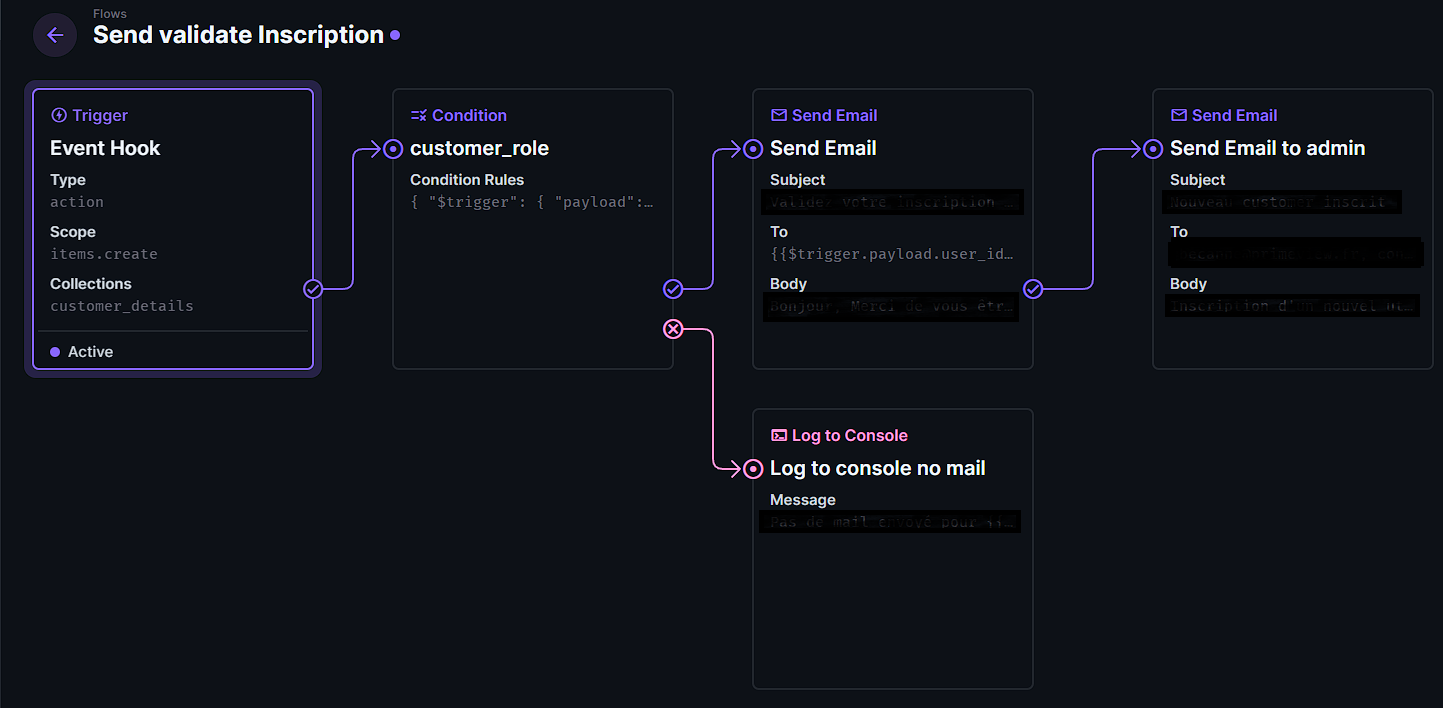
First, what triggers my Flow is the items.create scope for the customer_details table. When a user submits the form, a Directus user with the Customer Role is created, and also a row in the customer_details table.
Then, I check if it is indeed a Customer with a Condition operation, to be sure it is not an Admin or another role:
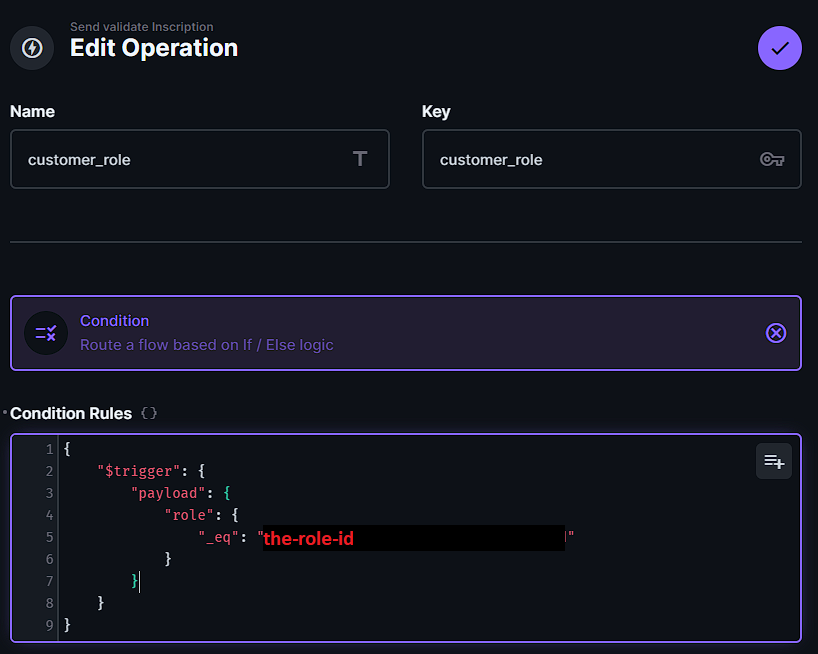
Then I use the Send email operation once.
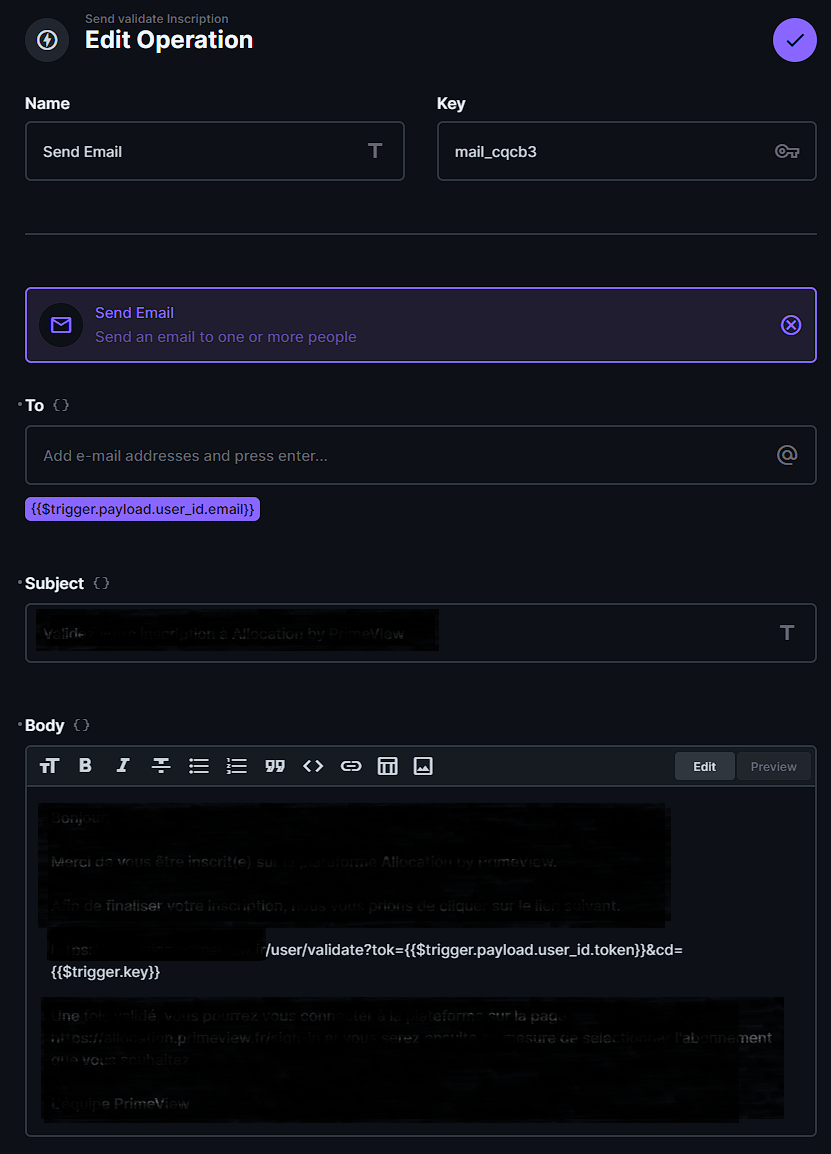
Information
Please note that it is important to press enter once you have typed the email variable in the `To` field and have the email variable appearing below the field. Otherwise, it is like you did not enter anything (see picture above for the result you should have).
You can use the `{}` next to the `To` field to toggle the raw editor and add directly the mail required as such:
``` ["{{$trigger.payload.user_id.email}}"] ```
As mentioned in the [Part 2](https://rphl.dev/blog/building-saas-with-directus-and-stripe-part2) of this series, at the The Many to One relationship, and the naming pitfall paragraph, the naming convention for user is not properly done here. It should be `user` and not `user_id`.
Then what is important is to have the endpoint of your website where the logic to activate the account is. Somtehing like: https://your-saas.com/user/validate?tok={{$trigger.payload.user_id.token}}&cd={{$trigger.key}}
Since I have an account_activated field in my customer_details, I add directly the row id in the link using cd={{$trigger.key}}. It allows me to directly update the proper row.
I am sure there is a better way, and a more secure way to do it. Like just giving the token, and add some logic to retrieve the row in the table using only the user's token (it's on my Todo list). But, as you will see, I discard the token right after that and my user will not have any token anymore to call the API. So to some extent it is ok for the moment.
My next step in this Flow is to send myself an email, so I have the information when a new Customer activated her account.
Creating a Stripe Customer with a Flow
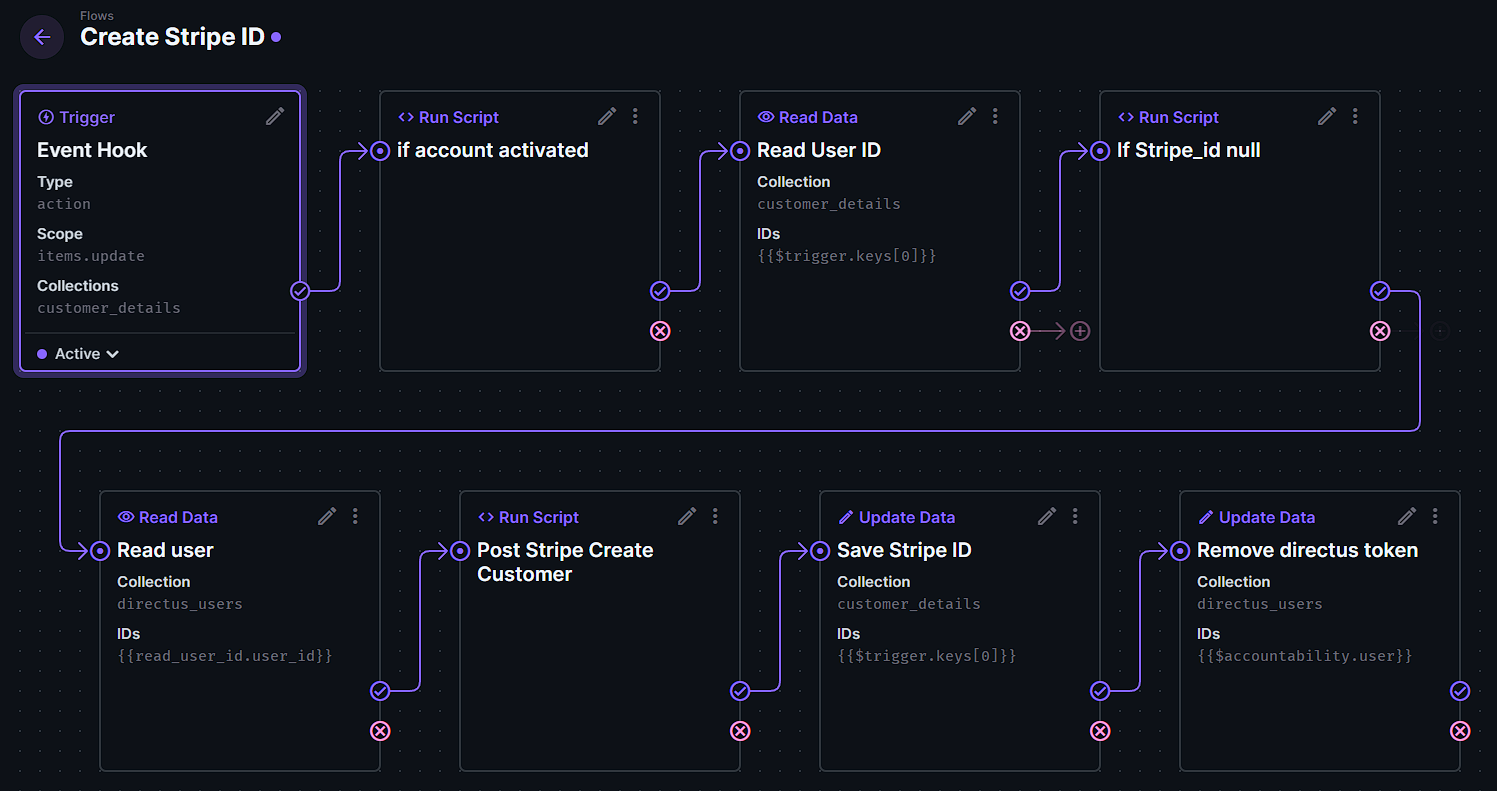
The main idea behind the Flow is to check when an Update happens to a row of customer_details table if it is the activated_account boolean that is becoming true.
If the answer is positive, then I verify that my Customer does not have a Stripe Customer ID. If she does not, then I read some customer's information and send them to Stripe with stripe.customers.create, and retrieve the Stripe Customer ID and save it into the database.
I think I do not need to go over every operations of the whole Flow process (if you think I need, please ask in the comments).
The important steps to detail here are the Run Script operation, and the update one right after I believe. Here is my code for the Run Script:
module.exports = async function (data) {
const stripe = require('stripe')('sk_live_YOUR_KEY')
const customer = await stripe.customers.create({
email: data.read_user.email,
name: data.read_user_id.enterprise,
address: {
city: data.read_user_id.address_city,
country: data.read_user_id.address_country,
line1: data.read_user_id.address_line,
postal_code: data.read_user_id.address_postal_code,
},
preferred_locales: ['fr-FR'],
metadata: {
directusId: data.read_user_id.user_id,
},
})
return customer
}Please be aware that to use stripe-js here, you need to activate it, as described in my post: Integrate Stripe to Directus' flows.
For the Update operation, what is important to keep in mind is these Flow rules:
- You can use raw expression when you toggle the
{}next to the fields titles. In the next image, I have toggled it so you can see how it is different from the "normal" state. - You can use the name of the previous operations to retrieve their result. In my example, my Run Script which create the Stripe Customer in Stripe and get back the
Stripe Customer IDis called:post_stripe_create_customer. I use this information in the _Paylod_ field of the Update operation directly.
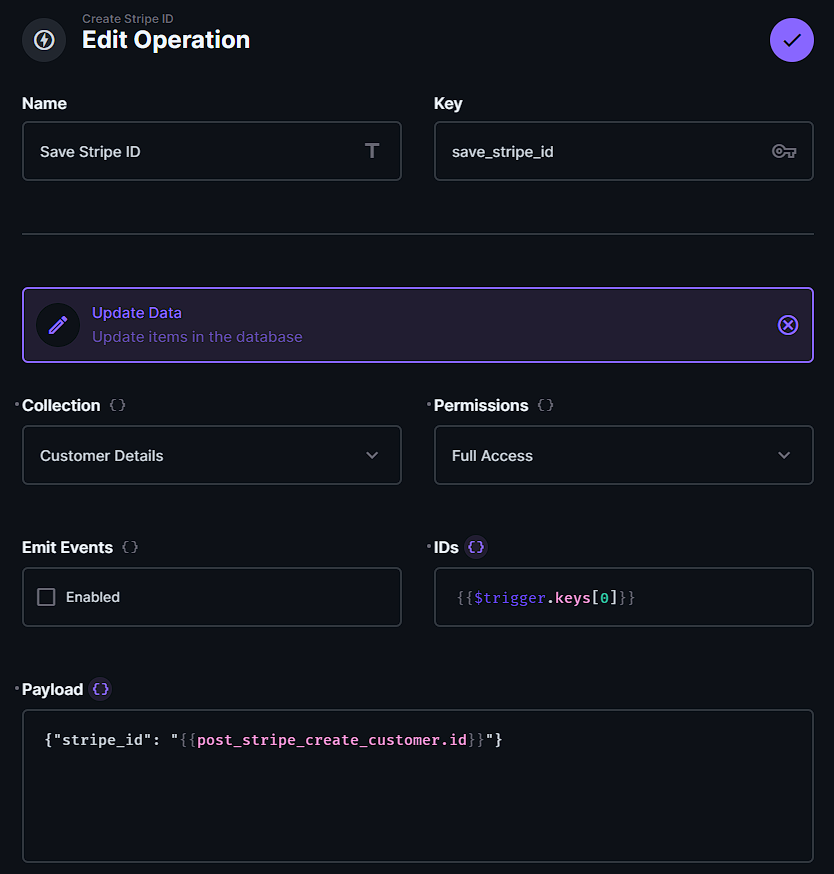
As you might have noticed, at the end of the Flow is a _Remove Directus Token_ operation, that removes the token of the user. So once the account is activated, the Customer will never be able to call the API with her token.
For more information on Flow, please refer to the Directus' official documentation. At the moment the Cookbook is not entirely finished, but the Directus team is working on it.