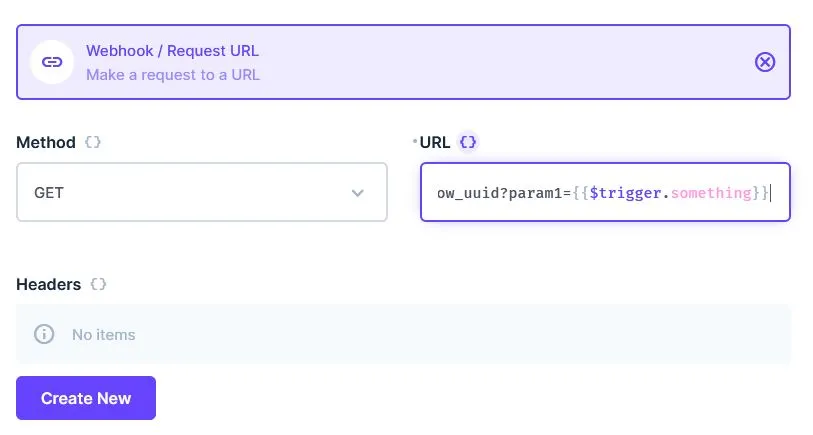- Published on
Sending external parameters to Directus Flows.
- Authors
-
-

- Name
- Raphaël Becanne
- @rbecanne
-
Context
Directus Flow are really useful and you can do a lot of things with them. If at some point you need some external parameters though, you can get them using the Webhook Event to trigger a Flow to retrieve them.
I used directus version 9.21 to test this solution.
This post is based on an answer I made on github.
Table of Contents
Process
If you call a Flow triggered by a GET Webhook with some parameters, you can use these parameters in your Flow.
If I use in a Run Script operation with console.log(data) after my Event triggered by http://localhost:8055/flows/trigger/9033763a-cd26-4eee-a309-0af14291622b?param1=hello¶m2=world, it gives me:
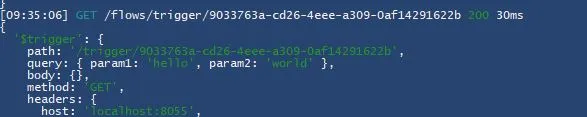
Ways to use them
In a Directus Endpoint
The idea comes from the github post). You want to trigger a Flow from an external endpoint, and get the result, but you need to send some specific parameters.
With a Directus endpoint it can be done with:
endpoint.jsx
const axios = require("axios");
const result = (flow_uuid, params) => {
try {
const flow_response = await axios({
url: "yourdirectus/flows/trigger/" + flow_uuid + "?param1=" + params[0],
method: "GET",
}).then((response) => {
// whatever you want to do with response
});
} catch (err) {
console.log(err);
}
}In another Flow
With this method, since you can make a request to a URL inside a Flow, you can use your _Webhook with some parameters Flow_. Maybe something like:
http://localhost:8055/flows/trigger/flow_uuid?param1={{$trigger.something}}