- Published on
Building a SaaS with Directus and Stripe: Part 4, Stripe Webhooks.
- Authors
-
-

- Name
- Raphaël Becanne
- @rbecanne
-
Context
See Part 1 for Context details.
This series is structured as follows:
Here we will focus on the Stripe Webhooks implementation.
As mentioned in our Part 1, we want the following processes for user registration:
5. I do not want to handle the payment informations of my clients, so I let Stripe handle this part. It will have some consequences on the type of billing available. 6. I want the trial period to start only after the Customer added her payment information in Stripe. 7. I do not need to start billing at a particular date in a month. 8. The app must communicate with Stripe to know when a Customer can or cannot access the app regarding her payment status. So I will tackle in this series the webhooks part in-depth.
Here I explain how I created two Directus extensions to handle the Stripe webhooks. It is quite a long post as I explain my choices and functions. At the end, you should have a good understanding of how Stripe webhooks work, and which one are important to check for a subscription product.
Table of Contents
Stripe implementation in the frontend
Quick description
I do not have a part where I explain precisely how I integrate Stripe in my frontend. For this part, I believe there is already plenty of resources, especially on the Stripe documentation for the Next.js part, which is my front.
I decided to go with the Stripe Checkout implementation and followed a mix of this how-to for the Checkout and this one to customize the parameters for the billing process.
This implementation, if done properly secures these three requirements:
5. I do not want to handle the payment informations of my clients, so I let Stripe handle this part. It will have some consequences on the type of billing available.
Using Stripe Checkout and never ask Stripe about the payment details tackles this.
6. I want the trial period to start only after the Customer added her payment information in Stripe.
If you want this feature, it is quite simple: never create yourself the subscription for your customers. Just send them to Stripe Checkout when they select the product they want to buy. Stripe will ask for all the details before giving the trial period.
7. I do not need to start billing at a particular date in a month.
This is the current default (at least at the time I publish this post): you cannot add a start date for the billing period when you use Stripe Checkout.
However, it appears you can modify a current subscription to achieve this goal. I tried to find a way, but I did not come up with something appealing enough, and I did not find anything about that on our vast world wild web...
Do not forget to pass the Stripe Customer ID
What is important to remember if you followed this guide, is to pass to Stripe Checkout the Stripe Customer ID of the customer to the checkout_session, since your customer already have one. If you do not, then Stripe will create a new Customer ID at payment and will send it back to you. So for your already registered customer, it will be as if she did not pay.
The parameters for the checkout session look like this:
checkout.js
// the Stripe Customer ID that already exists is given by
// req.body.customerId
var params = {
mode: "subscription",
payment_method_types: payment_method_types,
metadata: { price_id: priceId },
line_items: [line_item],
success_url: `${req.headers.origin}/payment/result?session_id={CHECKOUT_SESSION_ID}`,
cancel_url: `${req.headers.origin}/payment/cancel-subscription-process`,
client_reference_id: req.body.customerId,
currency: "EUR",
customer: req.body.customerId,
billing_address_collection: "required",
locale: "fr",
customer_update: {
name: "auto",
address: "auto",
},
tax_id_collection: {
enabled: true,
},
};
if (daysOfTrial)
params["subscription_data"] = {
trial_period_days: daysOfTrial,
};
const checkoutSession = await stripe.checkout.sessions.create(params);I retrieve the parameter daysOfTrial that you see here from my database by the way (from the _subscription_items_ table for those of you who are using the same tables as I do).
Layout of the Directus extensions
You can find how to create an extension on the Directus documentation.
What happens when you use the npm init directus-extension is that it creates a specific folder with some pre-built files related to the type of extension you want to create. One thing is, since it will have a /src and a /dist folders, you do not want to put them inside your /directus/extensions/endpoints/your-endpoint folder.
The way I do it is I create the extension with the npm init directus-extension at the root of my /directus folder. Then, when I build my extension, I place the result of the /dist folder where they need to. It might not be the best option, but at least on my computer everything for directus is at the same place.
At the end of this part 4, my directus folder looks like:
.
├── node_modules
├── uploads
├── extensions # All your extensions
| ├── endpoints # Listener for the Stripe webhooks
| | └── stripe-webhook
| | └── index.js
| └── hooks # Your custom hook using a middleware to retrieve the raw request body
| └── stripe-webhook-middleware
| └── index.js
├── stripe-webhook # Listener for the Stripe webhooks
| ├── dist
| └── src
├── stripe-webhook-middleware # Middleware to modify the Stripe response
| ├── dist
| └── src
└── .envIf you want to replicate this, you need to create two extensions:
- the _stripe-webhook-middleware_ which is a Hook extension. This extension is needed to transform what Stripe sends you into a raw format.
- the _stripe-webhook_ which is an Endpoint extension. This is where I handle what Stripe sends me.
Building the stripe-webhook-middleware hook
I did a post on this particular topic: read it. You absolutly need this extension otherwise you will not be able to use stripe-js.
The role of this Hook extension is to ensure that the request.body is the raw request body.
Building a Stripe Webhooks endpoint
8. The app must communicate with Stripe to know when a Customer can or cannot access the app regarding her payment status. So I will tackle in this series the webhooks part in-depth.
Creating the stripe-webhook endpoint development folder
I used npm init directus-extension and installed stripe-js for the endpoint (if you follow this guide, I use JavaScript and not TypeScript. You will be asked to pick one when you use the npm init directus-extension).
Then, I created 2 files:
index.js, where I configure Stripe and prepare all the Directus Services I will need, and dispatch the events to the proper handling function.handler.js, a Handler which will act accordingly to the event.
You will find the complete files on the github repo of this blog if you want to copy/paste them.
Information
Please note that you can, when creating Directus extensions, use `process.env.YOURVALUE` which refers to variables inside the `.env` file of Directus (not of the extension). Useful to put some Stripe API key for example.
Stripe configuration
For this part, the Stripe documentation is properly done. If you read the full post to create the stripe-webhook-middleware, you already have it.
So at the beginning of my index.js file, I have my configuration, which is mostly a verification that it is Stripe that is sending me some data.
As mentioned above, you can use process.env.SOMETHING to replace in the code below the _'sk_test_SOMETHINGSECRET'_ if you do not want to hardcode it. It might be helpful to keep your development/production Stripe API Key somewhere else.
index.js
export default (router, { services, exceptions, database, schema, logger }) => {
const stripe = require('stripe')('sk_test_SOMETHINGSECRET')
const endpointSecret = 'whsec_SOMETHINGSECRET'
router.post('/', async (req, res) => {
// MAIN DIFFERENCE WITH STRIPE EXAMPLE
let event = req.rawBody
// Only verify the event if you have an endpoint secret defined.
// Otherwise use the basic event deserialized with JSON.parse
if (endpointSecret) {
// Get the signature sent by Stripe
const signature = req.headers['stripe-signature']
try {
event = stripe.webhooks.constructEvent(
req.rawBody, // MAIN DIFFERENCE WITH STRIPE EXAMPLE
signature,
endpointSecret
)
} catch (err) {
console.log(`⚠️ Webhook signature verification failed.`, err.message)
return res.sendStatus(400)
}
}
// ...
}
}Preparing Directus' services
I need two Directus services for this part:
- ItemServices, to retrieve data from the database. I create 3 services linked to the tables _"customer_details"_, _"customer_subscriptions"_, and _"subscription_items"_. I use them in the Handler.
- MailServices, to send to the customers emails regarding their subscriptions. It is based on NodeMailer, and you can implement mail templates with it. This is the solution I use.
You can find all the Services available in Directus in the Directus repo. Going into the files will show you which functions are available for each one of them.
So in index.js, I call the Directus services and instantiate a few one as follow:
index.js
export default (router, { services, exceptions, database, schema, logger }) => {
router.post('/', async (req, res) => {
// The Stripe configuration here
// ...
const { ItemsService, MailService } = services;
const { ServiceUnavailableException } = exceptions;
const mailer = new MailService({ schema, knex: database });
const customerDetailsService = new ItemsService("customer_details", {
schema: req.schema,
});
const customerSubscriptionService = new ItemsService(
"customer_subscriptions",
{
schema: req.schema,
accountability: {
role: "admin",
admin: true,
},
}
);
const subscriptionItemService = new ItemsService("subscription_items", {
schema: req.schema,
accountability: {
role: "admin",
admin: true,
},
});
// ...
}
}The events to listen to, and why
Since we are in a SaaS situation, we deal with subscriptions. If there is only one critic I have regarding the Stripe documentation, is that it does not give you the order of the webhooks that are sent. Or maybe I missed it. I might be guilty of that.
I did not find this information whereas I think it is quite useful to know to build the webhooks handler, so here it is. (I used the test clock function of Stripe to generate tests here. So if you see things related to it, you can omit them).
When you receive your first subscription
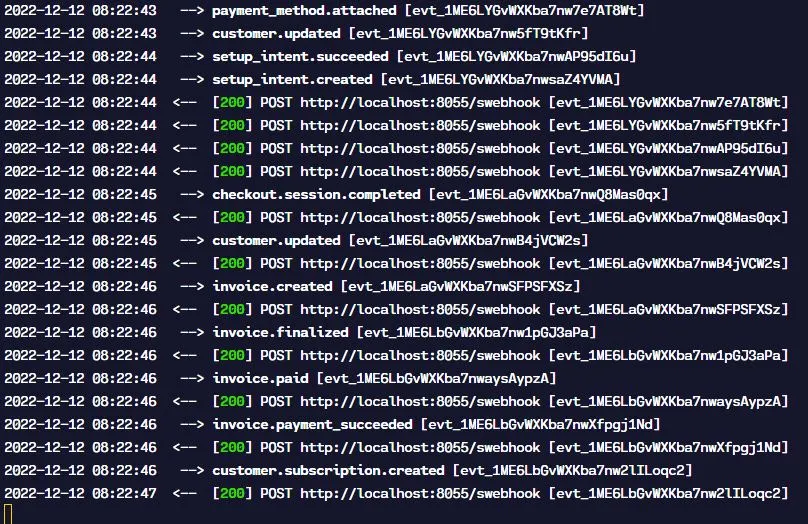
What is important for the subscription, is to get the customer.subscription.created event. With this event you know a Customer subscribed to a trial period.
For me personnaly, I do not care about the invoices, and the Customer update.
Information
Please be aware that regarding the differences between what your Customer entered in the Stripe Checkout form, and the informations you gave Stripe when creating the Stripe Customer, the `customer.updated` event might be useful for you.
Stripe updates its information about Customer regarding what the Customer entered in the Checkout form, and erases what you gave. Checking the event can give you this information.
Also, if you did not create a Stripe Customer manually before this, or you do not provide the `Stripe Customer ID` to the checkout session, a new `Stripe Customer ID` will be created.
When your customer reaches the end of her trial period
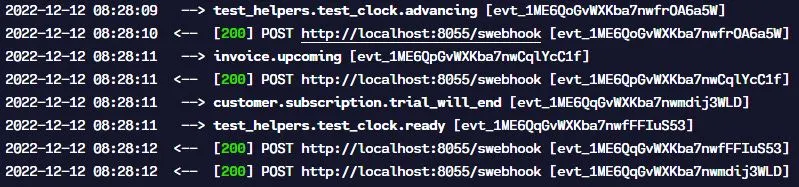
You can probably dismiss this one, since Stripe is supposed to send a mail to the Customers directly to remind them their trial periods are about to end.
However, I decided to listen to customer.subscription.trial_will_end, and to send my Customer my own email (which goes in addition to the Stripe's one). Plus, I also send myself an email, to be sure to check what is going to happen in the next three days. Or to call my Customer and ask questions about the product... please stay 🙏
When your customer pays
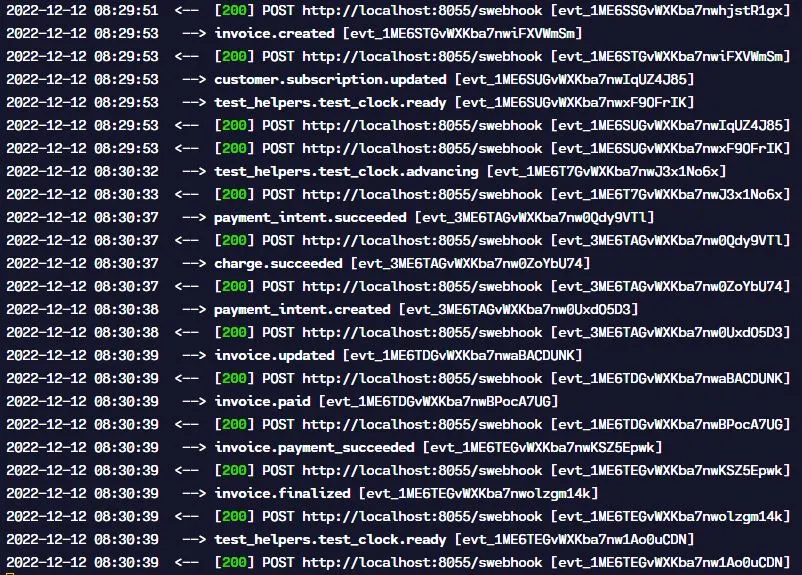
At this point, my Customer did stay. I want to retrieve the content of invoice.paid which means exactly what it means. With it, I know that I can give access to my app. So I can update the stripe_subscription_status in my database that I read to know if the Customer can access the app.
I also want to retrieve the information in customer.subscription.updated since it is the only place where I can retrieve the end date of the current subscription, and the type of subscription (month or annual payments). It is important if you have several plans to check it, because this is where you will find the information.
When your customer ends her subscription
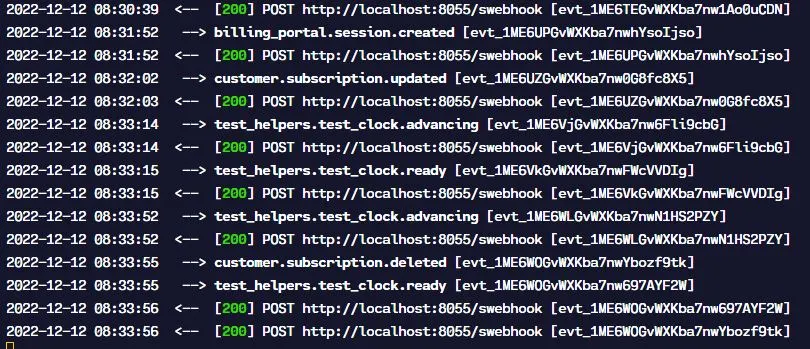
I want to listen to customer.subscription.deleted to send a goodbye email, and also check if I end the access to the Customer right now (cases when your customer did not pay for the month, and 3 days after the invoice is sent, cancelled the subscription), or at the end of a period (the Customer paid for the month and cancelled during the month. She needs to have access until the end of the month).
When there is a problem
The last event I listen to is invoice.payment_action_required, which means that there is a problem with a Customer. When this happens, I want to send to the customer and to me a mail. This way, I am informed of a problem and I can keep track of it.
I do not have a screenshot for this one, but you will also get with this event a customer.subscription.updated where you will have a new status for the subscription. If it is because the Customer did not pay, then she will be blocked.
The handler
My handler is an Object that contains how to handle the various events Stripe sends. Its source code is available here.
I initialize the Handler in the index.js file, and do a switch case to select the event and the function.
index.js
const handler = new Handler(
logger,
customerDetailsService,
customerSubscriptionService,
subscriptionItemService,
mailer,
ServiceUnavailableException
)
var handlerRes = false
// Handle the event
console.log('Event: ', event.type)
switch (event.type) {
case 'customer.subscription.created':
// OK: add customer_subscriptions in trialing.
const subscriptionCreated = event.data.object
handlerRes = await handler.handleSubscriptionCreated(subscriptionCreated)
if (handlerRes)
logger.info(
`Creating a Subscription object for ${subscriptionCreated.customer}
was successful!`
)
else
logger.info(
`Problem during the process of subscription creation for
${subscriptionCreated.customer}.`
)
break
// continueYou will find that in the Handler there is a lot of console.log and I do not use the logger. I found it to be not that useful compared to a simple console.log.
New subscription
A new subscription can happen in two cases: (1) the Customer is new, so we do not have any row for her in the _customer_subscriptions_ table, or (2) she had a subscription, cancelled it, then renew it. In this second case, we already have a row for her in database, so we need to update it.
This is what you will find in the handleSubscriptionCreated function, which is async by the way.
As you will notice in the function, I make use of email templates. If you need information on how to handle them, please let me know in the comments.
handler.js
// This function is inside the Handler class (see the repo for full code)
async handleSubscriptionCreated(data) {
// A subscription is created. Since, we are using trial periods,
// we start with this webhook to create a subscription.
console.log('Enter: handleSubscriptionCreated')
try {
const customerDetails = await this.getCustomerDetails(data.customer)
const customerSubscription = await this.getCustomerSubscription(customerDetails.id)
const subscriptionItem = await this.getSubscriptionItemFromPriceId(data.plan.id)
const trialEnd = this.getDateToString(new Date(data.trial_end * 1000))
try {
if (customerSubscription.length == 0) {
console.log(`No data in DB for ${customerDetails.id}.`)
// The subscription status will be set to the default
// value in DB (here "trialing").
this.customerSubscriptionService.createOne({
customer_details: customerDetails.id,
subscription_items: subscriptionItem.id,
trial_ends_at: trialEnd,
})
} else {
console.log(`A row already exists for customer_subscriptions ${customerDetails.id}.`)
console.log(`Update stripe_subscription_status to ${data.status}`)
var item = {
stripe_subscription_status: data.status,
}
// Compare with our DB record
// Do nothing or get the plan relative to the new price_id.
if (customerSubscription[0].subscription_items.id !== subscriptionItem.id) {
// Not the correct plan !
item.subscription_items = subscriptionItem.id
}
if (data.status === 'trialing') {
console.log(`End trial period set to ${trialEnd}.`)
item.trial_ends_at = trialEnd
item.ends_at = null
}
this.customerSubscriptionService.updateOne(customerSubscription[0].id, item)
}
} catch (error) {
console.log(error)
console.log('Exit with error for creation: handleCheckoutSessionCompleted')
return false
}
// Send the email if it's the first time the customer subscribe.
if (customerSubscription.length == 0) {
try {
console.log('Send mail to ', customerDetails.user_id.email)
await this.mailService.send({
to: customerDetails.user_id.email,
bcc: 'mymail@mail.com',
subject: 'Bienvenue !',
template: {
name: 'subscription-started',
data: {
firstName: customerDetails.user_id.first_name,
trialEnd: trialEnd,
daysOfTrial: subscriptionItem.days_of_trial,
},
},
})
console.log('Send mail to admin')
await this.mailService.send({
to: 'admin@website.com',
subject: 'New subscription created',
template: {
name: 'admin-new-subscription',
data: {
eventName: 'customer.subscription.created',
customerId: customerDetails.user_id.id,
customerEmail: customerDetails.user_id.email,
trialEnd: trialEnd,
daysOfTrial: subscriptionItem.days_of_trial,
action: 'Create new customer_subscriptions row in table.',
},
},
})
} catch (error) {
console.log(error)
console.log('Exit with error for mail: handleSubscriptionCreated')
return false
}
}
} catch (error) {
console.log(error)
console.log('Exit with error when getting items in DB: handleSubscriptionCreated')
return false
}
}
// Example of how to use a Service to call my database.
// All the helper functions are in the full handler.js file in my blog repo.
async getCustomerDetails(stripe_customer_id) {
// Retrieve the customer details ID from the stripe customer ID.
return await this.customerDetailsService
.readByQuery(
{
filter: { stripe_id: { _eq: stripe_customer_id } },
fields: ["*", "user_id.first_name", "user_id.email"],
}
)
.then((results) => results[0])
.catch((error) => {
console.log("getCustomerDetails error", error.message);
}
);
}Handling invoice.paid
The aim here is to set the stripe_subscription_status of our _customer_subscriptions_ table to active, so we allow the Customer to access our app.
Information
Be aware that Stripe create an invoice that is of 0 euro/dollar/whatever currency you use for the trial period. This means that you will receive an event: `invoice.paid` when a Customer start a new trial. So you have to be careful and avoid switching the `stripe_status` to `active` when it should be `trialing`.
handler.js
async handleInvoicePaid(data) {
// Allow the customer to access our data, by updating "stripe_status"
// in the customer_subscriptions table to active.
// If trialing + trial_ends_at < invoice.created => stripe_status = active
// Else => do nothing (it's the first invoice)
console.log('Enter: handleInvoicePaid')
try {
// Retrieve the correct customer_subscriptions row.
const customerDetails = await this.getCustomerDetails(data.customer)
const customerSubscription = await this.getCustomerSubscription(customerDetails.id)
if (customerSubscription.length == 0) {
// There is no customerSubscription item yet. It means it's the first
// invoice for the trial period.
// customerSubscription item creation is handled with the webhook
// customer.subscription.created
console.log('There is no customerSubscription item yet.')
return true
}
if (customerSubscription[0].stripe_subscription_status == 'trialing') {
if (new Date(customerSubscription[0].trial_ends_at) <= new Date(data.created * 1000)) {
console.log('Trial period is over. The customer just paid.')
} else {
console.log('Trial period is not over yet. This should not happen.')
await this.mailService.send({
to: 'mail@mail.fr',
subject: 'Log Stripe: Invoice paid BUT',
template: {
name: 'admin-warning',
data: {
eventName: 'invoice.paid',
customerEmail: customerDetails.user_id.email,
action:
'An invoice has been paid but something went wrong anyway. Check this customer.',
invoiceId: data.id,
},
},
})
return true
}
}
console.log('Update stripe_subscription_status to active.')
// We do not modify the end date of the subscription because we do not
// have the info in the data received. This is done in the
// customer.subscription.update webhook handling.
var item = {
stripe_subscription_status: 'active',
}
this.customerSubscriptionService.updateOne(customerSubscription[0].id, item)
console.log('Exit with no error: handleInvoicePaid')
return true
} catch (error) {
console.log('Exit with error: handleInvoicePaid')
console.log(error)
return false
}
}Handling payment problem
This happens when you receive a invoice.payment_action_required. Maybe there are other cases you want to handle. I only check this one. If this event happens, I send the Customer and myself an email.
In the meantime, I block the access to the app by checking for the event: customer.subscription.update. We will see it in the next paragraph.
handler.js
async handleInvoicePaymentActionRequired(data) {
// Problem with a payment. We inform admin + customer via email.
console.log('Enter: handleInvoicePaymentActionRequired')
try {
// Retrieve the correct customer_subscriptions row.
const customerDetails = await this.getCustomerDetails(data.customer)
const customerSubscription = await this.getCustomerSubscription(customerDetails.id)
const subscriptionItem = await this.getSubscriptionItem(
customerSubscription[0].subscription_items
)
// Do an action only if a Subscription already exists for the user
if (customerSubscription.length > 0) {
console.log(`Payment Action required for ${customerDetails.user_id.email}`)
try {
// Send email to client
console.log('Send mail to ', customerDetails.user_id.email)
await this.mailService.send({
to: customerDetails.user_id.email,
subject: 'Waiting for payment',
template: {
name: 'payment-required',
data: {
firstName: customerDetails.user_id.first_name,
},
},
})
// Send email to admin to put a warning
await this.mailService.send({
to: 'you@mail.com',
subject: 'Log Stripe: payment_action_required',
template: {
name: 'admin-warning',
data: {
eventName: 'invoice.payment_action_required',
userEmail: customerDetails.user_id.email,
action: `Problem with payment.`,
invoiceId: data.id,
},
},
})
} catch (error) {
console.log(error)
console.log('Exit with error for mail: handleInvoicePaymentActionRequired')
return false
}
}
console.log('Exit with no error: handleInvoicePaymentActionRequired')
return true
} catch (error) {
console.log('Exit with error: handleInvoicePaymentActionRequired')
console.log(error)
return false
}
}Handling the customer.subscription.update event
This is probably the most important event. It is fired quite often, so you have to handle it properly. It occurs whenever there is a change. The cases it handles here are:
- Handling a Customer going from
trialingtoactive. - Handling a Customer going from
activeto any other status. - Handling a plan switching (going from monthly payments to annual payments for example).
- It gives you the end date of the current subscription.
There is a lot of comments in this one, so you can read it directly.
handler.js
async handleSubscriptionUpdated(data) {
// Occurs whenever a subscription changes (e.g., switching from one plan to
// another, or changing the status from trial to active).
// Also gives the end date of the current subscription !
console.log('Enter: handleSubscriptionUpdated')
const customerDetails = await this.getCustomerDetails(data.customer)
const customerSubscription = await this.getCustomerSubscription(customerDetails.id)
// Update the records in DB.
// If the subscription is switched to active, it means the customer just
// paid so we can use the current_period_end to know until when the
// subscription is active.
// If the subscription status is switched to past_due, incomplete, or
// cancelled, we do not want to register the end-date, that needs to be the
// last current_period_end associated with a status="active".
console.log(`Update stripe_subscription_status to ${data.status}`)
var item = {
stripe_subscription_status: data.status,
}
// Parse response to know if there is a plan switch
// Get the price_id of the plan
const subscriptionItem = await this.getSubscriptionItemFromPriceId(data.plan.id)
// Compare with our DB record
// Do nothing or get the plan relative to the new price_id.
if (customerSubscription[0].subscription_items.id !== subscriptionItem.id) {
// Not the correct plan !
item.subscription_items = subscriptionItem.id
}
if (data.status === 'active') {
const endsAt = this.getDateToString(new Date(data.current_period_end * 1000))
console.log(`End period set to ${endsAt}.`)
item.ends_at = endsAt
}
this.customerSubscriptionService.updateOne(customerSubscription[0].id, item)
// Send the email to admin
try {
console.log('Send mail to XXX@mail.com')
let message = `Le status de l'abonnement pour ${customerDetails.user_id.email}
a été changé en ${data.status}.`;
// Customer cancelled during the trial period.
if (data.cancel_at_period_end)
message = `${customerDetails.user_id.email} a résilié.`;
await this.mailService.send({
to: 'XXX@mail.com',
subject: 'Log Stripe: subscription update',
template: {
name: 'admin-warning',
data: {
eventName: 'customer.subscription.updated',
customerEmail: customerDetails.user_id.email,
action: message,
invoiceId: '',
},
},
})
} catch (error) {
console.log(error)
console.log('Exit: handleSubscriptionUpdated')
return false
}
console.log('Exit: handleSubscriptionUpdated')
return true
}Handling the trial will end
It is quite a simple one, just send an email to the customer and to the admin as a reminder. Since it is easy, I let you some French in it. Since I have two plans (monthly and annualy), I send the information of the Customer's selected plan as a reminder.
handler.js
async handleSubscriptionTrialWillEnd(data) {
// Webhook that informs us that in 3 days the trial will end.
// We should send a mail to the customer and to admin to
// inform us.
console.log('Enter: handleSubscriptionTrialWillEnd')
// Send the email to admin
try {
const customerDetails = await this.getCustomerDetails(data.customer)
const customerSubscription = await this.getCustomerSubscription(customerDetails.id)
const subscriptionItem = await this.getSubscriptionItemFromId(
customerSubscription[0].subscription_items
)
console.log('Send mail to ', customerDetails.user_id.email)
// parameters are based on yearly service directly
let period = 'annuel'
let pricePerPeriod = `${subscriptionItem.stripe_price} € HT par an`
let engagement = 'engagement sur un an'
if (subscriptionItem.billing_interval == 'month') {
period = 'mensuel'
pricePerPeriod = `${subscriptionItem.stripe_price} € HT par mois`
engagement = 'sans engagement'
}
// No end of trial period, so we expect the customer to pay in 3 days.
if (data.cancel_at_period_end === false) {
await this.mailService.send({
to: customerDetails.user_id.email,
subject: "Votre période d'essai se termine dans 3j",
template: {
name: 'trial-end-soon',
data: {
firstName: customerDetails.user_id.first_name,
daysOfTrial: subscriptionItem.days_of_trial,
period: period,
engagement: engagement,
pricePerPeriod: pricePerPeriod,
},
},
})
// Send mail to admin
console.log('Send mail to admin')
await this.mailService.send({
to: 'admin@something.fr',
subject: 'Log Stripe: trial will end',
template: {
name: 'admin-warning',
data: {
eventName: 'customer.subscription.trial_will_end',
customerEmail: customerDetails.user_id.email,
action: "Vérifier que le mail de fin de période d'essai a bien été envoyé.",
invoiceId: '',
},
},
})
} else {
// Send mail to admin, the client will stop.
await this.mailService.send({
to: "admin@something.fr",
subject: "Log Stripe: trial will end - cancelled",
template: {
name: "admin-warning",
data: {
eventName: "customer.subscription.trial_will_end",
customerEmail: customerDetails.user_id.email,
action:
"Client cancelled subscription before the end of the trial. She shouldn't receive any email.",
invoiceId: "",
},
},
});
}
} catch (error) {
console.log(error)
console.log('Exit: handleSubscriptionTrialWillEnd')
return false
}
console.log('Exit: handleSubscriptionTrialWillEnd')
return true
}Handling subscription deleted
Here we send an email to our Customer to confirm that the subscription has been deleted. I also the update stripe_customer_status to cancelled here, since it is a customer.subscription.deleted event.
I also check the former status of the Customer here, to make the proper action: end the access to the app now, or not (case of an ongoing plan that is cancelled in the middle for example). To be honest, I do not remember if this is really useful.
handler.js
async handleSubscriptionDeleted(data) {
// Webhook that informs us that the subscription has been cancelled.
// We should update the stripe_subscription_status to cancelled.
// We should send a mail to the customer and to admin to
// inform us.
console.log('Enter: handleSubscriptionDeleted')
// Send the email to admin
try {
const customerDetails = await this.getCustomerDetails(data.customer)
const customerSubscription = await this.getCustomerSubscription(customerDetails.id)
var item = {
stripe_subscription_status: 'cancelled',
ends_at: customerSubscription[0].ends_at,
}
// If the subscription was past_due or incomplete or in trial, then switch to cancelled
// because of non payment, we want to be sure that the endDate is now.
if (
['trialing', 'past_due', 'incomplete', 'incomplete_expired', 'unpaid'].includes(
customerSubscription[0].stripe_subscription_status
)
) {
console.log(`End period set to NOW: ${this.getDateToString(new Date())}.`)
item.ends_at = this.getDateToString(new Date())
}
// Update stripe_subscription_status to cancelled.
console.log('Update stripe_subscription_status to cancelled.')
this.customerSubscriptionService.updateOne(customerSubscription[0].id, item)
console.log('Send mail to ', customerDetails.user_id.email)
await this.mailService.send({
to: customerDetails.user_id.email,
subject: 'End of subscription',
template: {
name: 'subscription-deleted',
data: {
firstName: customerDetails.user_id.first_name,
endDate: item.ends_at,
},
},
})
// Send mail to admin
console.log('Send mail to admin')
await this.mailService.send({
to: 'admin@something.fr',
subject: 'Log Stripe: subscription deleted',
template: {
name: 'admin-warning',
data: {
eventName: 'customer.subscription.deleted',
customerEmail: customerDetails.user_id.email,
action: `Subscription will stop at: ${item.ends_at}`,
invoiceId: '',
},
},
})
} catch (error) {
console.log(error)
console.log('Exit: handleSubscriptionDeleted')
return false
}
console.log('Exit: handleSubscriptionDeleted')
return true
}
}The end
Once all this hard work is done, for both of your extensions, you should run in their respective folders: npm run build and take the files in /dist and put them inside the correct folder (See Layout of the Directus extensions paragraph). You can now give to Stripe your endpoint for the webhooks: your-directus-domain.com/stripe-webhook if you put your endpoint extension in a folder named stripe-webhook.
Well, here it is for this 4-part series. Again, the source code for the index.js and the handler.js file is on my repo here. Congrats to you if you arrive here... It was quite long!
If you have any comment or question, please use the comment section right under this post. If my code is not beautiful for you, and you make a more classy version of it, please let me know. I would be happy to use it too!