- Published on
Building a SaaS with Directus and Stripe: Part 2, database.
- Authors
-
-

- Name
- Raphaël Becanne
- @rbecanne
-
Context
See Part 1 for Context details.
This series is structured as follows:
Here we will focus on the database implementation.
Table of Contents
Four tables
In order to build my SaaS, I wanted to have different roles for the users, mainly Admins (me and my coworkers) and Customers. We have only one single subscription, with a monthly price or an annual one, so I only needed one type of Customers.
Once I had created the Customer role in Directus, I needed to add a table to have more informations about them, like details for the invoices (name, address, etc.) I found it easier for me to have a separate table instead of modifying the directus_users table, even if it is doable.
Inspired by the database's model of Ghost, I created:
customer_detailswith some billing details for my Customers (name, address, etc.) to avoid modifying thedirectus_userstable.customer_subscriptionswith the details of the type of subscription Customers picked, the dates of trial's end, billing periods, etc.subscription_itemswith the informations regarding my subscriptions (price, stripe product ID, etc.)stripe_taxwith informations regarding taxes I need to add to my Customers. Since I am in France, I needed to manage different VAT regarding the location of my Customers.
The customer_details table
Details
The main purpose of this table is to record users' billing addresses and their Stripe Customer ID. My point here was to avoid modifying directly the directus_users table which is a system table. It is possible to do so if you need to, but there might be an issue with a futur version of Directus if it modifies this table. So, to be safe, I decided to create a new table for this role.
This table contains:
- id
- the same billind address informations required in Stipe, so I can send them to Stripe directly if needed or at least compare them.
- a boolean value telling if the Customer activated her account (
account_activated) - the
Stripe Customer ID - a
customer_subscriptionsOne to Many relationship, where are stored the details for the subscription. - a Many to One relationship to the
stripe_taxtable to get thetax_idlinked to the billing address. - a One to One relationship with the Customer in
directus_users.
Setting up the relationships
The One to One relationship
As mentioned in Directus' documentation on relationships, the One to One relationship is basically a Many to One relationship where you force the "One".
To set it in Directus, create the Many to One field and check the _Value has to be unique_ in the Schema part of the new field.
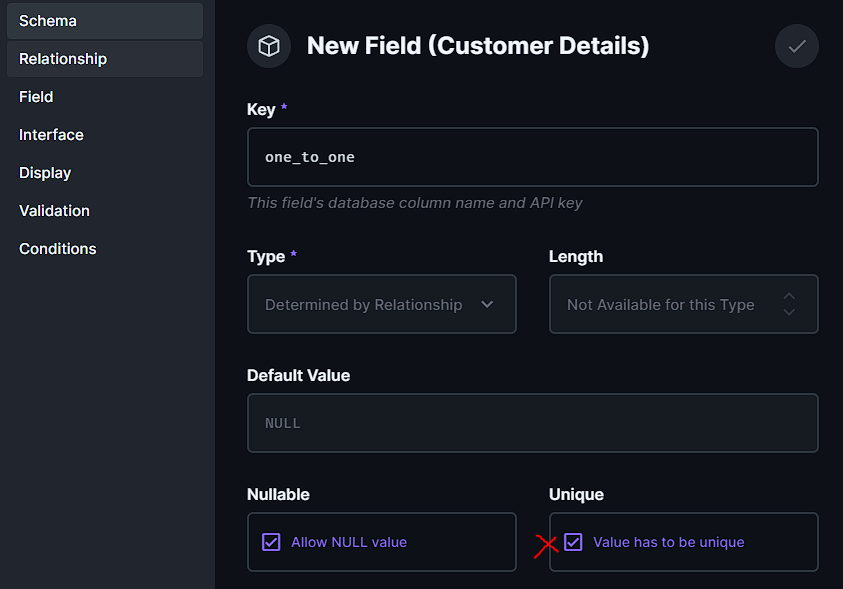
You will notice when creating this kind of field that you can _Add Field to Related Collection_ in the Relationship part. This will show you the field and let you manage the relationship from the linked table. For me, it would allow me to see the customer_details id in the directus_users table for example. Please note that you have this option for any kind of relationship.
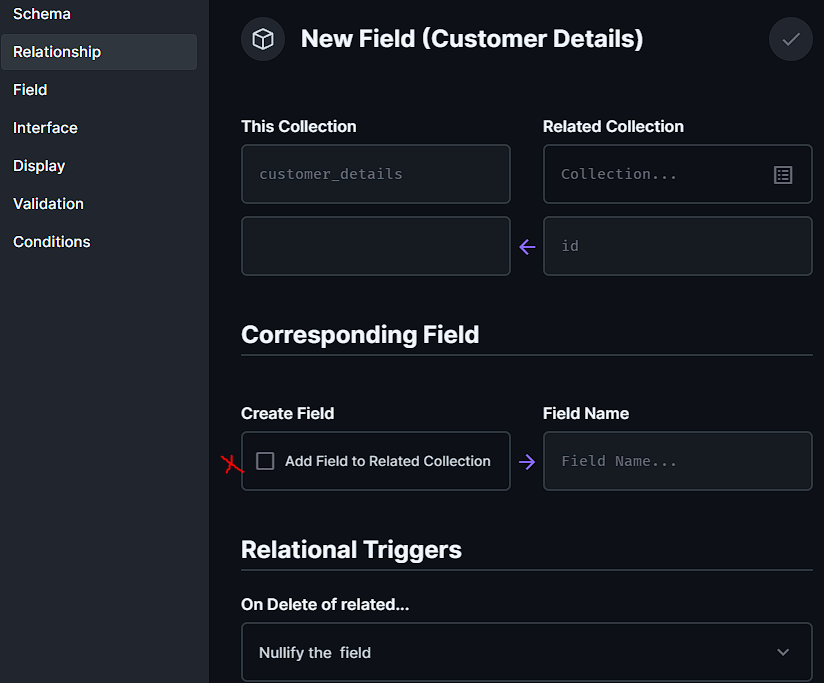
The Many to One relationship, and the naming pitfall
You just have to follow the same steps than for a One to One relationship, without selecting the _Value has to be unique_ in the Schema part :).
One thing I have noticed though while using Directus, is that naming your field like customer_subscriptions_id for a relationship between the customer_details table and the customer_subscriptions table is not optimal. Even if the relationship is built on the id of the customer_subscriptions table.
Indeed, I used to create my database myself writing SQL, and for these relationships I used to name the field like <table>_id to know the table and field I refered to. However, here, since you will probably make API calls with it, it is disturbing to have a field with id in it.
For example, a graphQL query could be:
query {
query {
customer_details(
filter: { user_id: { id: { _eq: "$CURRENT_USER" } } }
) {
account_activated
user_id {
role {
name
}
}
}
}
}And as you can see, you have user_id which refers to your user... which is a little disturbing. I made a mistake for this one. I think a better way would be to have user instead of user_id:
query {
customer_details(
filter: { user: { id: { _eq: "$CURRENT_USER" } } }
) {
account_activated
user {
role {
name
}
}
}
}So you have to pay attention to your fields' names when using relationship.
The subscription_items table
The table contains the informations of the Stripe products/subscriptions. I did not want to use Stripe API to retrieve these informations all the time, so I decided to store them in database since they are not supposed to change regularly.
Plus, I wanted my coworkers to be able to change the number of days of trial themselves without using Stripe dashboard in case we wanted to do a special offer.
It contains:
- id
- The price of the product
stripe_price_idwhich is the id Stripe requires when setting up the Checkout session.- The product name
- The billing interval
- The number of days of trial.
The customer_subscriptions table
This table could be merged with the customer_details table. I decided not to, in order to let me the possibility of having several subscriptions type by user, latter in the futur. I also think that it is easier to separate the purpose of each table: one for the customers' details, one for the subscriptions' details. It contains:
- id
- The id of the
customer_details(table described above) - the id of the
subscription_items(table described above) stripe_subscription_statuswhich is the status of the payment sent by Stripe (see Stripe doc). Possible values are "incomplete", "incomplete_expired", "trialing", "active", "past_due", "canceled", or "unpaid". So I created a dropdown field in Directus. I look at this data when I went to decide if the Customer is allowed to access resources on my app.trial_ends_at, which represents when the trial will end, or if it has already ended and the customer needs to pay before having access.ends_at, which represent until when the Customer is allowed to access the resources if she is not in trial.
The stripe_tax table
This table is really simple, it links the postal code to the stripe_tax_id given by Stripe when you create different predefined Taxes in Stripe dashboard (or via API).
Hence, it contains:
- id
stripe_tax_id- a description to know which location is concerned
- a part of the postal code (in France, regarding the first 3 numbers of the postal code, you can know what kind of VAT to apply).